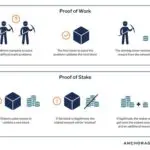Are you considering closing your Crypto.com account but don’t know where to start? Perhaps you’re unsure of the implications or concerned about the security of your remaining cryptocurrency. In this blog post, we will guide you through the process of closing your Crypto.com account step by step, ensuring that you have all the necessary information and understand the potential implications. From gathering your account details to initiating the closure process and verifying its success, we’ve got you covered. We’ll also discuss the importance of ensuring the security of any remaining cryptocurrency and provide tips for doing so. By the end of this post, you’ll have the confidence to close your Crypto.com account securely and efficiently. Let’s dive in and learn how to navigate this process with ease.
Understanding the implications of closing your Crypto.com account
Before deciding to close your Crypto.com account, it’s important to understand the implications of this action. Closing your account means that you will no longer have access to the platform’s services, including trading, wallet management, and other features offered by Crypto.com. You will need to transfer your remaining funds and cryptocurrency out of your account before proceeding with the closure.
Furthermore, closing your Crypto.com account may have tax and legal implications depending on your jurisdiction. It’s important to consult with a financial advisor or tax professional to understand any potential consequences of closing your account, especially if you have significant holdings on the platform.
Additionally, consider the potential impact on your access to historical transaction data and records. Closing your account may result in the loss of access to important information that could be needed for auditing, reporting, or other purposes in the future.
Understanding the implications of closing your Crypto.com account is crucial to making an informed decision. Take the time to review the platform’s terms of service and any associated policies to ensure that you are aware of the potential consequences before initiating the closure process.
Gathering necessary information and account details
Before initiating the account closure process, it is essential to gather all the necessary information and account details related to your Crypto.com account. This includes your account login credentials, transaction history, account balance, and any other relevant information tied to your account. It is important to have all this information on hand to ensure a smooth and efficient closure process.
Start by logging into your Crypto.com account and accessing your account settings. Take note of your account number, which can usually be found in the profile section of your account. Additionally, review your transaction history to ensure you have a record of all recent activity associated with your account.
It is also advisable to export or save a copy of your account statement, which can often be obtained through the platform’s reporting or statement section. This will provide a comprehensive overview of your account activity and help to facilitate the closure process.
Furthermore, gather any additional account details such as linked bank accounts or payment methods that may need to be addressed as part of the closure process. Having all this information readily available will streamline the account closure process and help to avoid any potential complications.
Initiating the account closure process
When you have made the decision to close your Crypto.com account, it is important to initiate the process in a secure manner. The first step is to log in to your account using your credentials.
Once logged in, navigate to the settings or account preferences section to find the option for closing the account. This is usually located in the security or privacy settings.
After locating the closure option, you may be required to provide a reason for closing the account. Some platforms also require additional verification steps to ensure the account owner is initiating the closure.
Follow the prompts and provide any necessary information or documentation to complete the closure process. Ensure that you have read and understood any terms or conditions related to closing the account before proceeding.
Ensuring the security of your remaining cryptocurrency
When it comes to ensuring the security of your remaining cryptocurrency after closing your Crypto.com account, there are several important steps to take. The first step is to transfer all of your cryptocurrency to a secure and reputable wallet. This will help to prevent any potential security breaches or unauthorized access to your funds.
Another important aspect to consider is the use of a hardware wallet, which provides an added layer of security by storing your cryptocurrency offline. By utilizing a hardware wallet, you can have peace of mind that your funds are protected from any online vulnerabilities or hacking attempts.
It’s also crucial to enable two-factor authentication on any new wallets or accounts that you transfer your cryptocurrency to. This extra security measure requires a second form of verification, such as a unique code sent to your phone, in order to access your funds.
Finally, it’s essential to regularly monitor the activity and balances of your new wallet or accounts to ensure that there are no unauthorized transactions or suspicious behavior. By staying vigilant, you can protect the security of your remaining cryptocurrency and minimize the risk of potential theft or loss.
Verifying the successful closure of your Crypto.com account
Once you have initiated the account closure process with Crypto.com, it is important to verify that your account has been successfully closed to ensure the security of your remaining cryptocurrency and personal information. Verifying the closure of your account can provide peace of mind and confirm that your account is no longer accessible to unauthorized individuals.
One way to verify the successful closure of your Crypto.com account is to check for any email confirmations or notifications from the platform. Crypto.com may send a confirmation email to inform you that your account closure request has been processed and completed. Be sure to check your email inbox, spam folder, and any linked email accounts for any communication from Crypto.com regarding the closure of your account.
In addition to checking for email confirmations, you can also attempt to log in to your Crypto.com account after the specified closure period. If your account has been successfully closed, you should no longer be able to access the platform using your previous login credentials. Attempting to log in and receiving an error message or being unable to access your account indicates that the closure process has been successful.
If you have any concerns or doubts about the closure of your Crypto.com account, you can reach out to the platform’s customer support team for assistance. They can provide you with confirmation and ensure that your account has been successfully closed, giving you peace of mind and the knowledge that your cryptocurrency and personal information are secure.
Frequently Asked Questions
What are the implications of closing my Crypto.com account?
Closing your Crypto.com account may result in loss of access to services, benefits, and any remaining funds or assets in the account.
What information and account details do I need to gather before closing my Crypto.com account?
Before initiating the closure process, gather your account credentials, any remaining balances, and ensure that you have access to any linked payment methods or wallets.
How can I initiate the closure process for my Crypto.com account?
To close your Crypto.com account, navigate to the settings or account management section of the platform, and follow the provided instructions for initiating the account closure process.
How can I ensure the security of my remaining cryptocurrency when closing my Crypto.com account?
Before closing your account, transfer any remaining cryptocurrency to a secure external wallet or platform to ensure its safety and accessibility.
What steps should I take to verify the successful closure of my Crypto.com account?
After initiating the closure process, verify through email or account management that your account has been successfully closed, and follow up with customer support if needed.
Can I reopen my Crypto.com account after it has been closed?
Depending on the platform’s policies, you may be able to reopen a closed account by contacting customer support and following their provided instructions.
What should I do if I encounter any issues during the account closure process?
If you encounter any difficulties during the closure process, reach out to Crypto.com’s customer support for assistance and guidance.