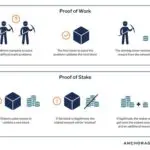Are you considering deleting your Crypto.com account but unsure of the steps to take or the potential consequences? If so, you’re in the right place. In this blog post, we’ll take a closer look at the reasons why someone might want to delete their Crypto.com account, as well as provide a detailed, step-by-step guide on how to do so. We’ll also discuss important considerations and potential consequences to be aware of before making this decision. Additionally, we’ll cover the importance of backing up and securing your data before proceeding with the deletion process. And for those who may need assistance or have questions along the way, we’ll explore the options for contacting support. By the end of this post, you’ll have a clear understanding of what deleting your Crypto.com account entails and how to approach it responsibly.
Why Delete Your Crypto.Com Account?
Deleting your Crypto.com account is a big decision to make, and it’s important to understand the reasons why you might want to take this step. There are several reasons why someone might want to delete their account, including concerns about security, privacy, or simply no longer needing the services provided by the platform.
Security is a major concern for many people when it comes to their online accounts, and Crypto.com is no exception. If you have any reason to believe that your account has been compromised in any way, deleting it may be the best course of action to protect yourself and your assets.
Additionally, privacy is another important consideration when it comes to online accounts. If you no longer feel comfortable sharing your personal information with Crypto.com and have decided to discontinue using their services, deleting your account may be the best way to ensure that your data is no longer accessible by the platform.
Ultimately, the decision to delete your Crypto.com account is a personal one, and it’s important to carefully consider all of the potential consequences before taking this step. However, if you have made the decision to delete your account, it’s important to understand the process and take steps to secure any important data before proceeding with the deletion.
Step-by-Step Guide to Deleting Your Account
Deleting your Crypto.Com account is a straightforward process, but it’s important to ensure that you have taken all necessary precautions before doing so. The first step in deleting your account is to log in to your Crypto.Com account using your username and password. Once logged in, navigate to the settings section of your account where you will find the option to delete your account.
Before proceeding with the deletion, it is crucial to back up any important data or information that you want to save. This can include transaction history, account statements, or any other valuable data that you may need in the future. Once you have backed up the necessary data, you can proceed with the account deletion process.
During the deletion process, you may be prompted to provide a reason for deleting your account. This is an optional step, but providing feedback can help Crypto.Com improve their services for other users. After submitting the request to delete your account, you will receive a confirmation email to verify the deletion.
It’s important to note that once your account is deleted, all of your data, including personal information and transaction history, will be permanently removed from Crypto.Com’s system. If you have any remaining balance or funds in your account, make sure to transfer or withdraw them before initiating the deletion process.
Backup and Secure Your Data Before Deletion
Before you go ahead and delete your Crypto.com account, it is crucial to backup and secure all your data associated with the account. This includes your transaction history, personal details, and any other information you may have stored on the platform.
One way to do this is by exporting your transaction history and saving it in a secure location. You can also take screenshots of any important information you may need in the future. Additionally, make sure to update any other platforms or accounts that may be linked to your Crypto.com account to ensure that you don’t lose access to any important records.
It is also advisable to secure your data by encrypting it. This adds an extra layer of protection and ensures that even if someone gains unauthorized access to your backed-up data, they will not be able to view or use it without the encryption key.
Remember to also revoke any permissions or access that third-party apps or services may have to your Crypto.com account. This will prevent any potential security breaches or unauthorized access to your data even after your account has been deleted.
Contacting Support for Assistance
When you have made the decision to delete your Crypto.com account, you may run into some issues or have questions along the way. In these situations, it is important to know that you can contact support for assistance. The Crypto.com support team is available to help you with any issues you may encounter during the account deletion process.
Whether you are having trouble accessing your account to initiate the deletion process or if you are unsure about the impact deleting your account will have on your stored data, the Crypto.com support team can provide answers and guidance to ensure a smooth and successful account deletion.
Additionally, if you have any concerns about the security of your personal information or financial data after deleting your account, the support team can address these concerns and provide reassurance about the measures in place to protect your data even after the account is deleted.
Overall, contacting support for assistance when deleting your Crypto.com account can provide peace of mind and valuable support throughout the process. The support team is there to help you navigate any challenges and uncertainties, making the account deletion process as smooth and stress-free as possible.
Considerations and Consequences of Account Deletion
Before you make the decision to delete your Crypto.com account, there are several important considerations and consequences to keep in mind. Account deletion is a permanent action that cannot be undone, so it’s crucial to think carefully about whether it’s the right decision for you.
One consideration to take into account is the loss of access to your account and all associated funds and assets. Once your account is deleted, you will no longer be able to access your account history, transaction records, or any remaining cryptocurrency balances. This means that you could lose valuable information and potential funds if you are not thorough in backing up your data before deletion.
Additionally, consider the potential consequences of deleting your account on your future financial and investment plans. If you have any recurring transactions or investment strategies tied to your Crypto.com account, deleting it could disrupt these arrangements and require you to find alternative solutions.
Lastly, it’s important to understand the impact of account deletion on your personal information and privacy. Deleting your account may not necessarily mean that all of your data is permanently removed from the system, so it’s important to familiarize yourself with the platform’s privacy policies and data retention practices.
Frequently Asked Questions
Why should I delete my Crypto.Com account?
There could be various reasons for wanting to delete your Crypto.Com account, such as dissatisfaction with the service, security concerns, or simply no longer using the platform.
What is the step-by-step guide to deleting my Crypto.Com account?
The step-by-step guide to deleting your Crypto.Com account may include logging into your account, navigating to the settings or account management section, finding the option to delete your account, and following the prompts to confirm and complete the deletion process.
How can I backup and secure my data before deleting my account?
Before deleting your Crypto.Com account, you should consider exporting or saving any important data such as transaction history, wallet addresses, or other personal information. This can typically be done through the platform’s settings or data management tools.
How can I contact support for assistance with deleting my account?
You can typically contact Crypto.Com’s support team through their website or app. Look for a support or help section where you can find contact options such as live chat, email, or phone support. Explain that you want to delete your account and ask for any assistance or guidance needed.
What are the considerations and consequences of deleting my Crypto.Com account?
Considerations and consequences of deleting your Crypto.Com account may include the irreversible loss of data, funds, or access to the platform. Additionally, any ongoing transactions, staking, or other commitments may be affected by the deletion of your account.
Can I reopen my Crypto.Com account after deletion?
Once you have deleted your Crypto.Com account, it may not be possible to reopen the same account. You may need to create a new account if you wish to use the platform again in the future.
Is there a waiting period for deleting my Crypto.Com account?
There may be a waiting period or verification process involved in deleting your Crypto.Com account, especially for security and fraud prevention purposes. This is to ensure that the account deletion request is legitimate and authorized by the account owner.