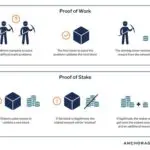Are you looking to take the next step in securing your cryptocurrency assets? Transferring your crypto from Coinbase to a hardware wallet like the Ledger Nano X is a smart move to ensure the safety of your investments. In this guide, we’ll walk you through the process of creating a wallet on your Ledger Nano X, generating an address, adding your Coinbase account to your Ledger wallet, transferring your crypto, and verifying the transaction on your Ledger Nano X. By following these simple steps, you’ll gain peace of mind knowing that your digital assets are stored in a secure and reliable manner. So, let’s dive into the world of cryptocurrency security and learn how to transfer your coins from Coinbase to your Ledger Nano X.
Creating a Wallet on Ledger Nano X
When it comes to securing your cryptocurrency assets, having a hardware wallet is crucial. One highly popular and trusted hardware wallet is the Ledger Nano X. In this guide, we will walk you through the process of creating a wallet on your Ledger Nano X.
First, make sure you have your Ledger Nano X device set up and ready to use. Then, download the Ledger Live app on your computer or mobile device. Connect your Ledger Nano X to your device and open the Ledger Live app.
In the Ledger Live app, click on “Get started” and select “Create a new wallet”. You will be prompted to choose your device, so select “Ledger Nano X”. Follow the instructions on the app to set a PIN code for your device and back up your recovery phrase.
Once you have completed the setup process, your wallet on the Ledger Nano X will be created. You can now use this wallet to securely store and manage your cryptocurrency assets.
Generating an Address on Ledger Nano X
Before you can start using your Ledger Nano X for cryptocurrency transactions, you will need to generate an address. This address is like your digital wallet, where you can send and receive crypto. To do this, you’ll need to have your Ledger Nano X device and the Ledger Live app set up and running on your computer.
Once everything is ready, connect your Ledger Nano X to your computer and open the Ledger Live app. From the dashboard, select the cryptocurrency account for which you want to generate an address. Click on Receive and then Continue.
On your Ledger Nano X, confirm the address on the device’s screen. This step ensures that the address is generated securely on your hardware wallet. Once confirmed, the address will be displayed on the Ledger Live app, and you can copy it to use for receiving cryptocurrency.
Generating an address on your Ledger Nano X adds an extra layer of security to your transactions, as the private keys always remain on the device and are never exposed to the internet.
Adding Coinbase Account to Ledger Wallet
Adding your Coinbase account to your Ledger wallet is a simple process that allows you to manage your cryptocurrency assets in one secure location. It provides added security and control over your digital currency holdings.
First, you will need to open your Ledger Live app on your computer or mobile device and connect your Ledger Nano X using a USB cable. Once your device is connected, navigate to the Manager section in the app.
Next, search for Coinbase in the app’s catalog of compatible apps. Once you find the Coinbase app, click on the Install button to add it to your Ledger Nano X. The app will then be added to your device, allowing you to access your Coinbase account directly from your Ledger wallet.
After the app has been successfully installed, you can open the Coinbase app on your Ledger Nano X and follow the on-screen prompts to link your Coinbase account to your device. This will allow you to view and manage your Coinbase holdings directly from your Ledger wallet, providing an added layer of security for your digital assets.
Transferring Crypto from Coinbase to Ledger Nano X
Transferring crypto from Coinbase to Ledger Nano X is a simple and secure process. First, ensure that your Ledger device is set up and properly connected to the Ledger Live app on your computer. Once your Ledger device is connected, open the Ledger Live app and select the Receive tab. Here, you will be provided with a receiving address for the crypto you wish to transfer.
Next, log in to your Coinbase account and navigate to the Send/Receive tab. Select the cryptocurrency you want to transfer, and input the receiving address from your Ledger device. Before confirming the transfer, double-check the receiving address to ensure accuracy.
After confirming the transfer on Coinbase, the crypto will be sent to the Ledger Nano X. You can track the status of the transaction on the Ledger Live app, which will display the incoming crypto transaction. Once the crypto has been successfully transferred, it will be securely stored on your Ledger Nano X wallet.
Transferring crypto from Coinbase to Ledger Nano X allows you to take control of your cryptocurrency holdings and store them in a secure hardware wallet for added protection against potential security threats.
Verifying the Transaction on Ledger Nano X
Once you have successfully transferred your crypto from Coinbase to your Ledger Nano X, the final step is to verify the transaction. This step is crucial to ensure that the transfer has been completed accurately and that your digital assets are now securely stored on your hardware wallet.
First, navigate to the Ledger Live app on your computer and open it. Then, select the account that you transferred the crypto to. You should see the transaction listed here, showing the amount of crypto that was transferred and the date of the transaction.
Next, to further verify the transaction, you can check the receiving address on your Ledger Nano X to make sure it matches the address you sent the crypto to from Coinbase. This provides an additional layer of security and peace of mind, knowing that the funds have been sent to the correct address.
Finally, once you have confirmed that the transaction details match between Coinbase and your Ledger Nano X, you can consider the transfer successfully verified. Your crypto is now in your possession, stored securely on your hardware wallet, and you can have confidence in the integrity of the transaction.
Frequently Asked Questions
What is the process for creating a wallet on Ledger Nano X?
To create a wallet on Ledger Nano X, you need to first set up the device, access the Ledger Live app, and follow the on-screen instructions to generate a new wallet.
How can you generate an address on Ledger Nano X?
To generate an address on Ledger Nano X, you can open the Ledger Live app, select the desired cryptocurrency, and then click on ‘Receive’ to get a new address for your wallet.
What are the steps for adding a Coinbase account to Ledger Nano X?
You can add your Coinbase account to Ledger Nano X by accessing the ‘Accounts’ tab in the Ledger Live app, selecting ‘Add Account’, and then choosing ‘Coinbase’ from the list of available options.
How can you transfer crypto from Coinbase to Ledger Nano X?
To transfer crypto from Coinbase to Ledger Nano X, you need to initiate a withdrawal from your Coinbase account, enter the recipient address (generated from your Ledger Nano X), and confirm the transaction.
What is the process for verifying the transaction on Ledger Nano X?
To verify the transaction on Ledger Nano X, you can access the Ledger Live app, navigate to the ‘Transactions’ tab, and review the details of the incoming transaction to ensure its accuracy.